Great & Powerful
Geeks Invention's method for achieving great design is iterative. It looks more like a circle than like a straight path... more like three circles to be exact:
Brainstorm
Organize
Design
The apps you can’t just pass by


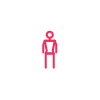

Talos
Network of sensors and NFC tags, that tracks all activity within the gym, helping users achieve their goals by effortlessly documenting their workouts and ‘gamifying’ the gym experience.
See full case studyBrilliant Move
On-demand delivery app that maps out the logistics of the home or office moving process.
See full case studyBobber
Collaborative social planning app that allows friends to convert their ideas into everyday events.
See full case studyWe make this work
Interactive Prototypes
Almost like the real product, you can use a prototype for getting early feedback, beta testing, and even selling your app idea.
Brand Identity
We express your brand’s vision with a cohesive product style spanning your logo, icons, and color scheme.
UI Design
We design user interfaces for mobile and web apps that are simple, intuitive, and visually appealing.
UX Design
We use a number of techniques to gain insights on how to solve problems and fascinate your customers.
Our concepts capture attention – and hold it
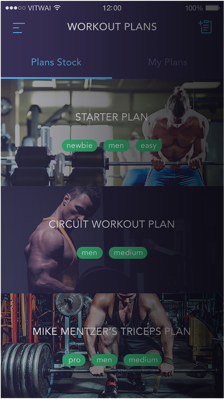
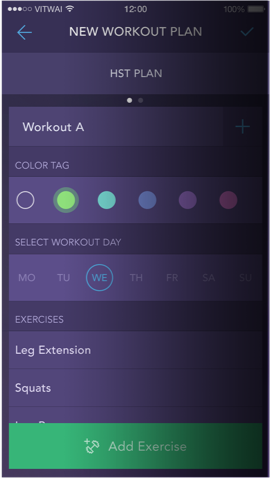


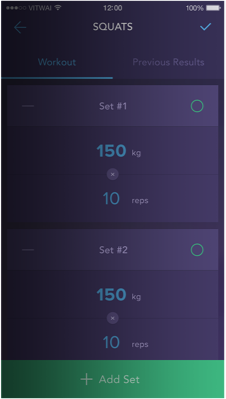
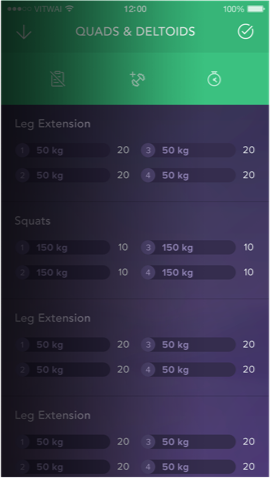
Our workout tracking app concept, to record personal exercise routines, was featured on App Design Served, on Behance, in the article “Top 5 Mobile Interaction Designs of August 2015” by Proto.io, and in the book "UI GRAPHICS" from BNN, Inc. International publications, one of the largest art and design publications in Japan.
Check out our Dribbbleimport UIKit import GLKit public class StarWarsGLAnimator: NSObject, UIViewControllerAnimatedTransitioning { public var duration: NSTimeInterval = 2 public var spriteWidth: CGFloat = 8 private var sprites: [Sprite] = [] private var glContext: EAGLContext! private var effect: GLKBaseEffect! private var glView: GLKView! private var displayLink: CADisplayLink! private var lastUpdateTime: NSTimeInterval? private var startTransitionTime: NSTimeInterval! private var transitionContext: UIViewControllerContextTransitioning! private var render: SpriteRender! public func transitionDuration(transitionContext: UIViewControllerContextTransitioning?) -> NSTimeInterval { return self.duration } public func animateTransition(transitionContext: UIViewControllerContextTransitioning) { let containerView = transitionContext.containerView()! let fromView = transitionContext.viewControllerForKey(UITransitionCont extFromViewControllerKey)!.view let toView = transitionContext.viewControllerForKey(UITransitionCont extToViewControllerKey)!.view containerView.addSubview(toView) containerView.sendSubviewToBack(toView) func randomFloatBetween(smallNumber: CGFloat, and bigNumber: CGFloat) -> Float { let diff = bigNumber - smallNumber return Float(CGFloat(arc4random()) / 100.0 % diff + smallNumber) } self.glContext = EAGLContext(API: .OpenGLES2) EAGLContext.setCurrentContext(glContext)

GitHub killers
Our Star Wars UI animation was inspired by... well, Star Wars. We visualized Darth Vader and Anakin Skywalker to create a unique solution for a standard switch. We then built this animation for iOS and Android. We used Open GL to crumble the view into tiny pieces.